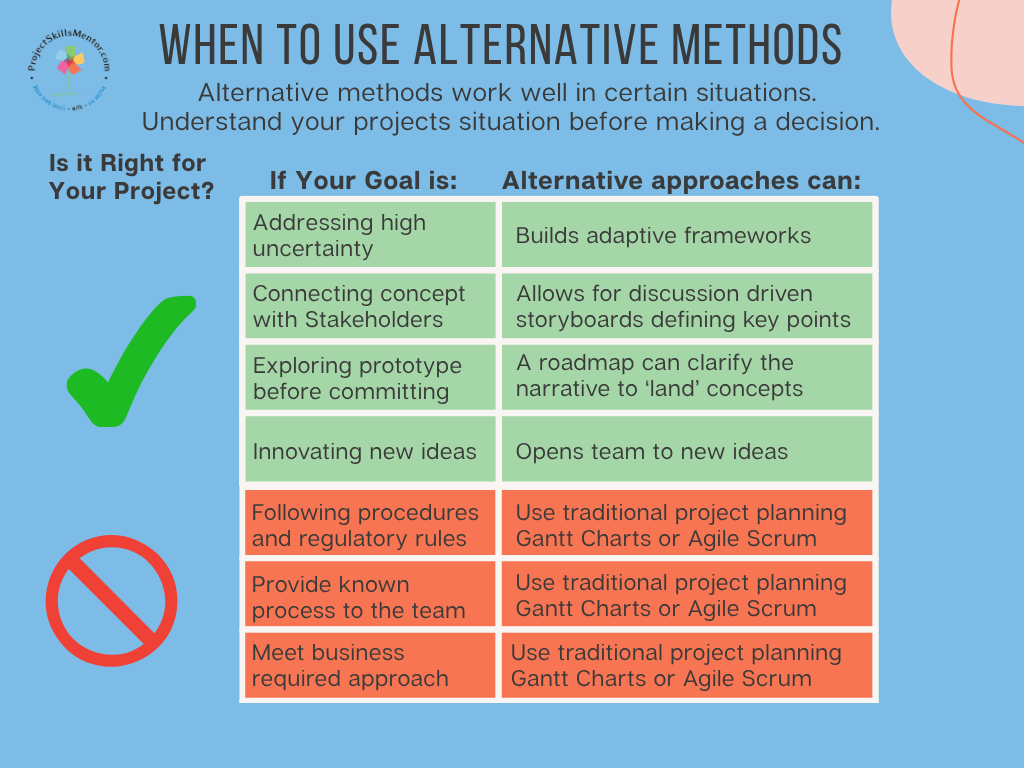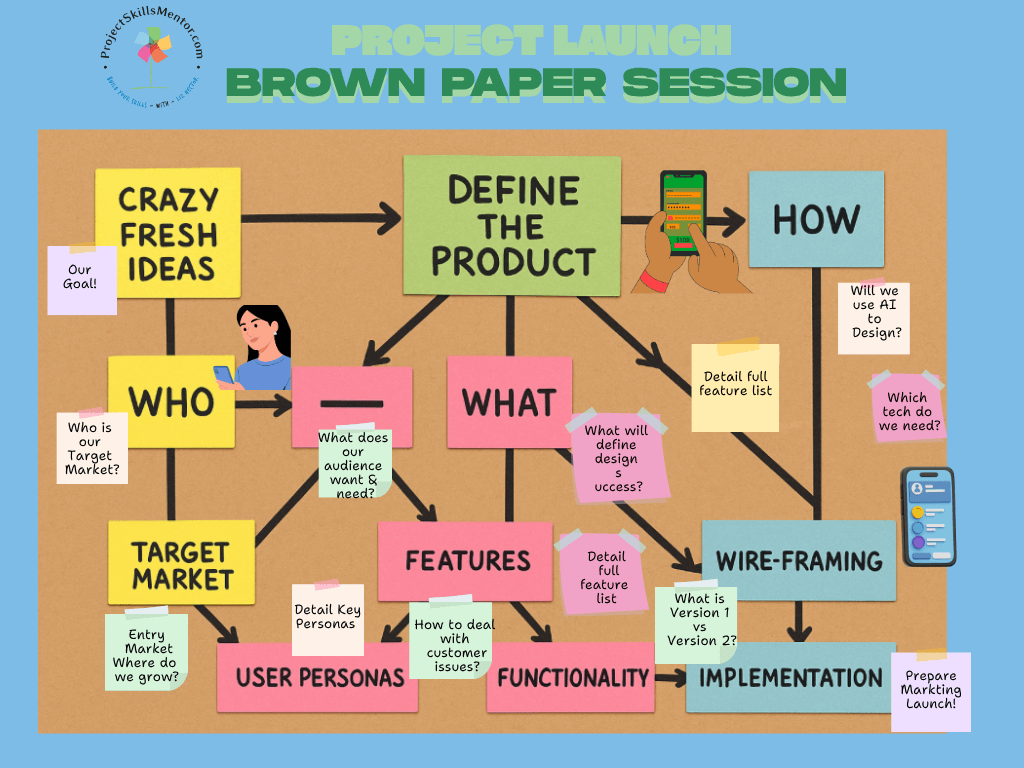Think Beyond the Gantt Chart: 5 Alternatives to Project Planning
When most people hear the term "project plan," they envision Gantt charts, deadlines, and milestone bars. Or, if they have worked on agile projects, they may be Kanban' people'. But what if you approached your next project differently? What if your plan felt more like a story, a game, or a visual ecosystem?
Here's why taking an alternative route can be empowering. Let's review the alternatives. When you might choose it, and how it looks in practice. Using alternative approaches can allow your team to create new ideas. That gets your team from 'good job' to 'that's amazing’!
Put WOW into your Project
Five Alternatives to Project Planning
How to Choose the Best Approach
Practical Examples You Can Replicate
WOW or Way of Working is not one size fits all. Read on to find out more!
🚀 Why You Might Want Innovative Alternatives
Using innovative alternatives can spark creativity and engagement. A roadmap that feels like a comic strip or quest invites people in, making more of a 'map as inspiration'. Many projects suffer from the ‘tyranny of the template’, where teams treat charts as gospels rather than guides. Innovative alternatives provide the flexibility needed to avoid this pitfall. To surface hidden relationships. Some projects have nonlinear dependencies, feedback loops, or emergent risks that require careful consideration. Visual, nonlinear layouts can reveal these intricacies more clearly, providing you with a deeper understanding of your project’s complexities. Using a journey map or impact map can improve clarity for different audiences. For instance, a business executive might understand these maps more quickly than Gantt charts, making them a more effective means of communication. When projects operate in complex domains (not just complicated ones), rigid linear plans can break down. Sometimes you just need something more adaptive.
The real test of a plan is whether it helps people reason about change,
not whether it holds rigidly when change arrives.
🕰 When to Use an Alternative Approach
Alternative approaches can help the team break through problems or build new ideas. What are some situations to consider?
Running the project will likely require a traditional format everyone feels comfortable with, but that is not the case during kick-off, setup, and brainstorming. An approach doesn’t have to replace traditional methods entirely. You might layer them (e.g., narrative + Gantt) or switch styles during phases.
🧩 5 Ways to Use Innovation for Better Ideas
Let’s imagine a new project launch with a new team. The goal is a great idea you can use to bust into the market with a bang. Traditional approaches to project planning will keep people in the old mindset. But you want crazy, fresh ideas, so you need a crazy, fresh way to run your brainstorming session. Here are 5 ways that work (and yes, I have used them all).
Story Board
Learn more about Story Boarding
Be more like Disney, turn your idea into a storyboard—complete with heroes, plot twists, and a happily-ever-after launch.
When to use:
Early phases, stakeholder alignment, product/feature design with many user touchpoints.
What it looks like:
Who’s your hero? The product, no, it’s the people.
Create a storyboard that shows a journey filled with challenges and triumphs.
Under each scene, drop in tasks, deliverables, decision points, risks, and dependencies.
Use visual metaphors (such as roads, hills, or forks) to illustrate complexity or choices.
Benefits:
Puts the user/customer at the center.
Easy for stakeholders to follow “story” rather than technical jargon.
Highlights experience, emotion, and moments of truth.
Game Board
Game boards (also called Quest maps) make your project feel like an RPG—where every milestone is a boss fight and every task earns you XP.
When to use:
When you want to gamify progress, motivate teams, or if the project is high-engagement with many small steps.
What it looks like:
The project quest begins with milestones, such as “Boss Battles” or “Checkpoints.”
Each quest milestone has a set of tasks where the team wins “XP or value points.
Dependencies or risks are “obstacles,” “traps,” or “safe zones.”
You might show a “map” with pathways, forks, secret paths, and shortcuts.
Benefits:
Adds energy and fun, especially for creative or technical teams.
Encourages progress in bite-sized increments.
Helps visualize optional vs necessary paths (choose your own adventure).
Constellation Map
Constellation or EcoSystem mapping helps you see the big picture and connect the dots or, in this case, stars, planets, and connections. This way, your team can see the whole universe of ideas at once.
When to use:
When multiple streams converge into a central deliverable, or when relationships are key (stakeholders, systems, risks).
What it looks like:
Place the core deliverable (the "new feature”) at the center.
Surrounding “nodes” represent tasks, teams, dependencies, stakeholders, and subsystems. Lines connect nodes to show influence, data flow, dependencies, or constraints.
You might use line color or weight to indicate priority, cost, or risk.
Some clusters may represent phases, while others represent concurrent or parallel workstreams.
Benefits:
Reveals hidden dependencies and overlapping workstreams.
Good for complex, multi-team projects.
Encourages holistic thinking rather than linear “flow” thinking.
Mind Map
Mind maps are like project blueprints drawn on a napkin—but smarter, neater, and with fewer coffee stains.
When to use:
At the very beginning of a project, when ideas and tasks are still fuzzy. Or your team that thinks visually.
What it looks like:
Start with the core project in the center, such as “Launch New Mobile Feature”.
Branch outward into main project areas, such as “Requirements, Design, Build, Test, Launch”.
Each branch splits again into sub-tasks: under Design, you might have wireframes → prototype → review.
The layout grows organically, much like a tree, rather than in straight lines. Use colors to follow idea flows.
Benefits:
Easy to add ideas without “breaking the plan.”
Helps uncover hidden connections (a testing task might directly link back to requirements).
Works beautifully in workshops since everyone can add ideas simultaneously.
📝 Brown Paper Session
Brown paper sessions are like giant group doodles—sticky notes, arrows, and aha-moments spread across a wall big enough to walk through.
When to use:
When you need to get stakeholders on board, this will allow them to see the entire workflow end-to-end (and create a literal walk-through).
What it looks like:
Roll out a huge sheet of brown paper across a wall or table.
Start by mapping out the phases of the project in sequence or by user experience role.
Arrows and markers are used to show hand-offs, bottlenecks, or blockers.
Over time, the wall becomes a visual story of the project that anyone can add to or rearrange.
Benefits:
Extremely collaborative—everyone stands up, moves around, and contributes.
Encourages discussion and discovery of hidden issues (“Oh! Marketing needs this before QA finishes.”).
Tangible, physical process makes it more engaging. Then, use Kanban boards to manage the project.
Methods in Action: The Use Case
On a product team at a mid-sized SaaS firm, the feature “Smart Notifications” was causing friction in the roadmap. The Project Manager attempted to use a traditional Gantt chart, but the stakeholders continually asked, “When is the user feedback step?” or “Where does marketing come in?”. So she shifted to a Brown Paper Session so everyone can put their ideas and issues through a user experience.
Once they had the general idea of the full walk-through, the Project Manager shared the Story Board approach. Organizing the information into a guided discovery of the user experience: onboarding, notification, setting adjustment, and trust-building processes. As she placed tasks under each stage, engineers spotted missing API dependencies, legal flagged privacy risks, and marketing inserted messaging tasks earlier. Stakeholder engagement improved because everyone could see their role in the story.
Over the next sprint, she utilized the Game Board during the team "kickoff”, referring to subtasks as “mini-quests” and awarding small wins. The team loved it—and even posted the map as a “treasure hunt board” in Slack. Productivity nudged upward.
Later, when scaling up and adding new modules, she used an Constellation Map to ensure all subsystems (analytics, data, UI, external APIs, content, etc.) were integrated. New dependencies became visually apparent that were not hidden in spreadsheets.
Because the Project Manager didn’t abandon traditional methods entirely, she maintained a light Gantt chart for high-level tracking, which she merged with these alternative views. The result? Better cross-functional clarity, fewer surprises, and higher stakeholder buy-in.
Do you have experience with these approaches? What do you think of using them as a way to kick off your next project? Let me know in the comments below. And if you want to get started with ideation with your team, then read this article on idea generation next. If you want to consider agile approaches and tools that can be used together with these alternative ideas, check out these videos.