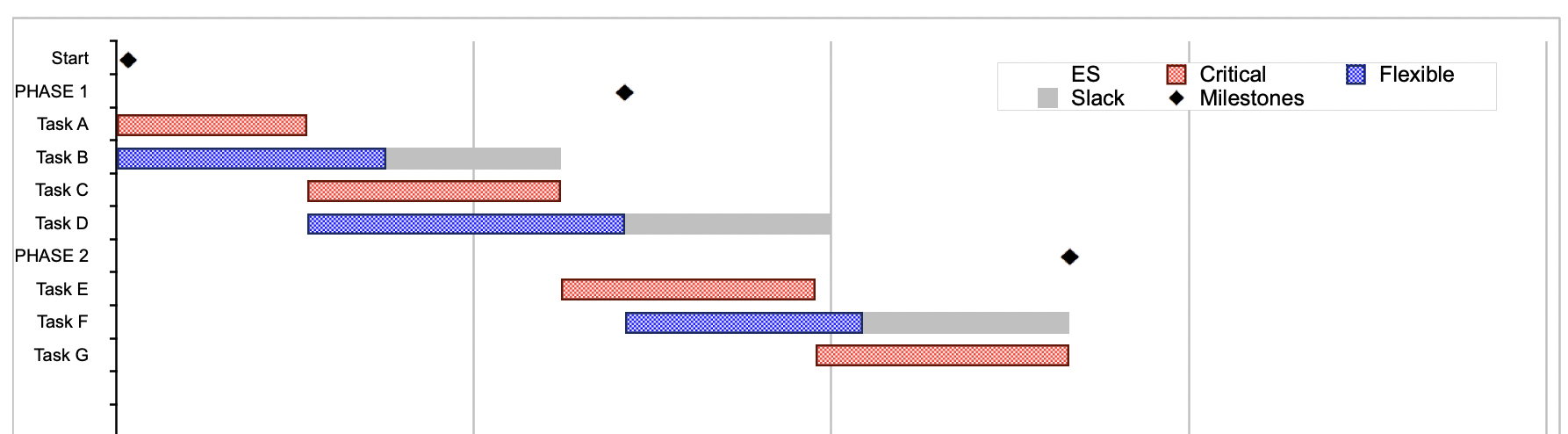How to use Critical Path Method For in Project Management?
The Critical Path Method is popular method used by project managers. Learn what it is, why it is important, what the benefits are to your project, and how to use CPM.
This article is part of the Project Management Fundamentals Series.
Why use CPM?
Clarity on the task Priorities
Time delay risk assessment
Easier team staff planning based on task effort and importance
A faster way to plan and manage projects
The best task sequence planning
Flexibility in start and stop options
Insights between the planned and actual progress
What is CPM?
CPM or Critical Path Method is a method-based approach to project planning. This approach is also known as Critical Path Analysis (CPA). By either name, this method provides a way to manage multiple task streams for your project. A key feature of this approach is its focus on the longest sequence of tasks that must be completed to successfully wrap up a project from A to Z. Each task on the critical path is known as a critical activity in project management. Because if any of the tasks are delayed, the entire project will get delayed. If you can determine a critical path for any project, you will have a clear picture of the whole project, its schedule, and the total duration.
Project Managers use the critical path method (CPM) algorithm to find the project's critical path. Also, to define the least amount of time required to complete the tasks with the least slack.
CPM focuses on the most effective and efficient task planning.
Why is CPM Important?
The planning process uses a CPM network diagram to identify a project and the sequence of tasks required to complete it. These are known as methods or paths. Once the team is finished defining the project paths, they can document the critical path.
Project managers use an algorithm to calculate the critical path, giving us the total time the project should take.
CPM is used to create project schedules. Project managers use it during the project planning to create a timeline for the Gantt Chart. The critical path method includes:
Calculating the duration of each project task.
Identification of critical activities by identifying the critical path based on the tasks' duration and dependencies.
Focusing on planning, scheduling, and controlling critical activities
Setting project milestones and deliverables through CPM
Setting stakeholder expectations with respect to deadlines
After considering all these, you will get insight. From this insight, you will need to test estimations for accuracy. And prioritize activities from most to least important. After making priorities, you can allocate all the required resources to complete these important tasks. Now, the tasks you discovered are less important because they did not fall on the critical path and can be delayed if you feel that they're slowing down the project speed and consuming your necessary resources.
CPM shows the critical path for key tasks.
6 Benefits of the Critical Path Analysis
Critical Path Analysis is very important to foresee the project's completion time.
6 main advantages of CPM are as follows:
We can visualize projects in clear graphical form with this method.
Distinguishing between the most important tasks and lesser important tasks.
Time-saving makes it easy to manage deadlines.
We can compare the plan with the real status of the project.
Highlights all the critical activities that are important or need attention.
Transparency and clarity in dependencies.
CPM in action: Plan tasks based on status (critical or flexible), adjust based on slack time and check against milestone dates to complete.
Key CPM Term Definitions
To understand the concept of CPM, first, you should know about all the terms used in this method.
Earliest Start Time (ES): This is the earliest time your project can start the task. You can't tell until you identify any previous task or other constraints that might crash the beginning of this task.
Latest Start Time (LS): This represents the last minute you can start the task without impacting the project schedule. Also, you'll have to figure out the latest finish time of the task for the same reason. And by having all this information with clarity, you can better manage the project by scheduling it to successfully meet the deadline.
Earliest Finish Time (EF): This is the earliest time an activity can be completed in. It relies on the duration of the activity and its earliest start time.
Latest Finish Time (LF): It is the latest time an activity can be completed in. It relies on the duration of the activity and its latest start time.
Float: Float is also known as slack in project management. It is a term that tells us how long we can delay a task/activity before it disturbs the project schedule or threatens the planned project deadline. There is no float in the tasks on the critical path at all. You can use project management software to calculate float or follow the steps mentioned above for it. If an activity or task has more than zero floats, it means that this activity can be delayed and won't affect the project schedule.
Crash Duration: This describes the least amount of time that a task can be scheduled at. You can get to that time by distributing resources, adding more to the end of the task to lessen the amount of time needed to accomplish the task. This can reduce the quality, but it is based on the cost and time relationship.
Critical Path Drag: This is the time added in the project due to a constraint. This describes how long a project will be due to the constraints on the tasks at the critical path.
How to build a Critical Path Diagram
You can use graphs, paragraphs, columns, and arrows in the graphical scheme of your critical approach to get a complete picture of the individual project and activities.
It is easy to visualize tasks and dependencies on paper and use special programs and tools for these purposes. A very simple calculation of the delicate method can be done even in Excel using Gantt charts.
Detailed Gantt charts are available on line at Vertex42.com
Want to get started with a CPM plan today? Go to Vertex42.com and get the downloadable file. There is a free version and paid version on their website (this link is not paid or affiliated, I just think it is a great tool).
I hope you found this information helpful. Let me know how you use CPM. What do you think the benefits and weaknesses of the approach are.
Also, if you'd like more information like this, please let me know in the comments below. Thanks!